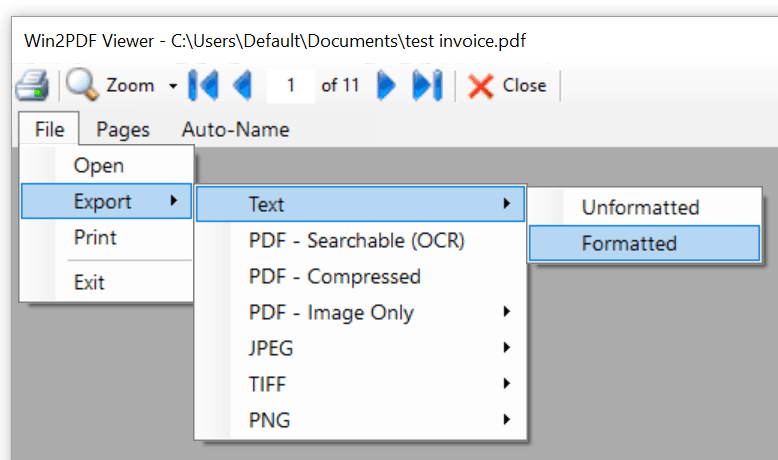
Extract Text
After selecting "Export -> Text -> Unformatted" or "Export -> Text -> Formatted", you will be prompted to save the extracted text to a file.
This is also available using the EXTRACTTEXT command line.
This feature requires a licensed version of Win2PDF. Contact us for a time limited evaluation license.